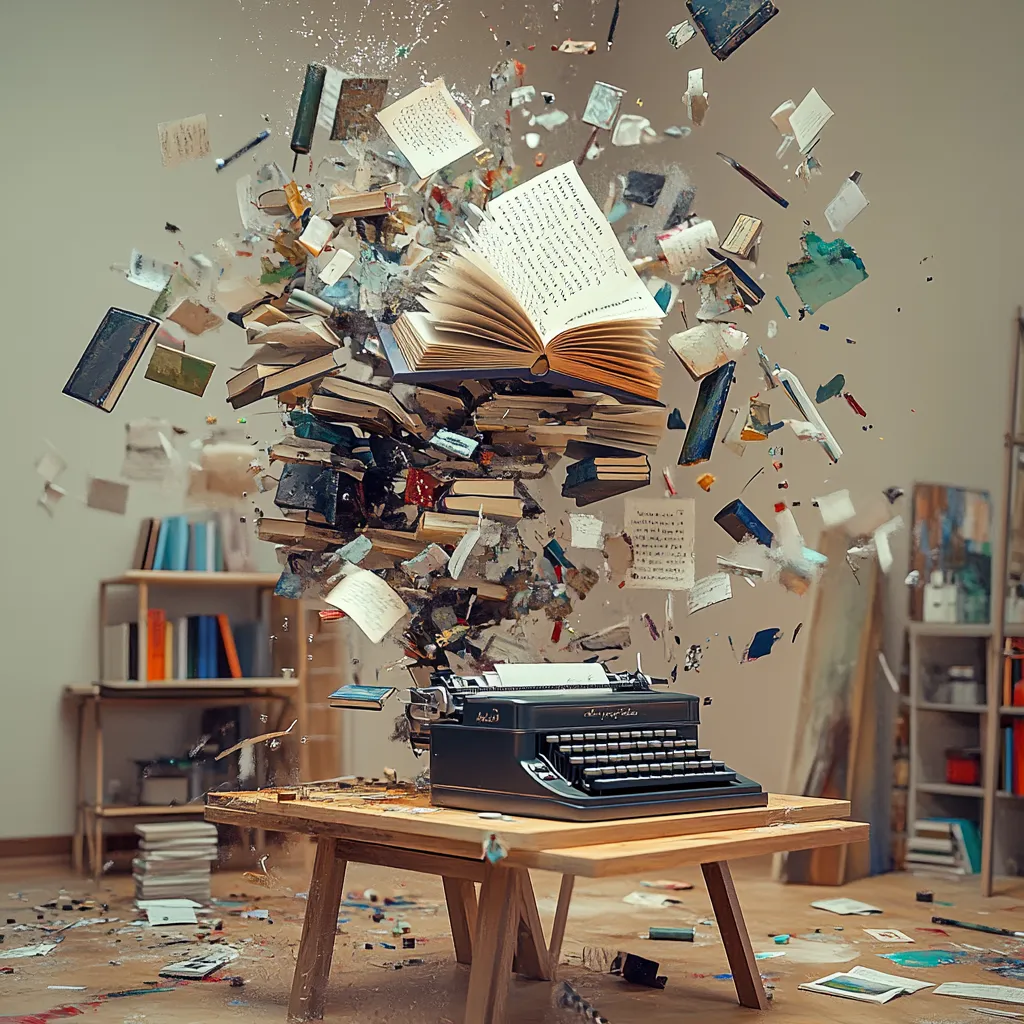PROJECT WORKSHEET
Focus.AI Labs Workshop Series
Iterating designs with Chat GPT 4o
What You'll Build
Discover how to leverage Chrome's hidden command palette and ChatGPT to transform your website screenshots into sophisticated wireframes. Learn a clever workflow that combines Chrome's full-page screenshot capability with ChatGPT's AI-powered design suggestions to create professional 16:9 ratio mockups for your next project.

Here’s a couple fun little tricks. Let’s first go into Chrome, open up the dev tools. And did you know that Chrome has a command palette?
Do CMD-SHIFT-P and capture a full screenshot. Drag that over into a new ChatGPT window, and then prompt it something like:
You are a user experience designer that is building some wireframes for an application. Attached is the screenshot of the homepage of this application. And you are working on a pitch deck for a new AI driven experience based on this same functionality. I want to see an image that is 16 by 9 ratio that shows a high fidelity wireframe mock-up of a user asking about planning a road trip from one spot to another and then the AI returning a map and itinerary of where you want to go. Make sure that this output image is in the correct output format and that it’s a web design artifact.
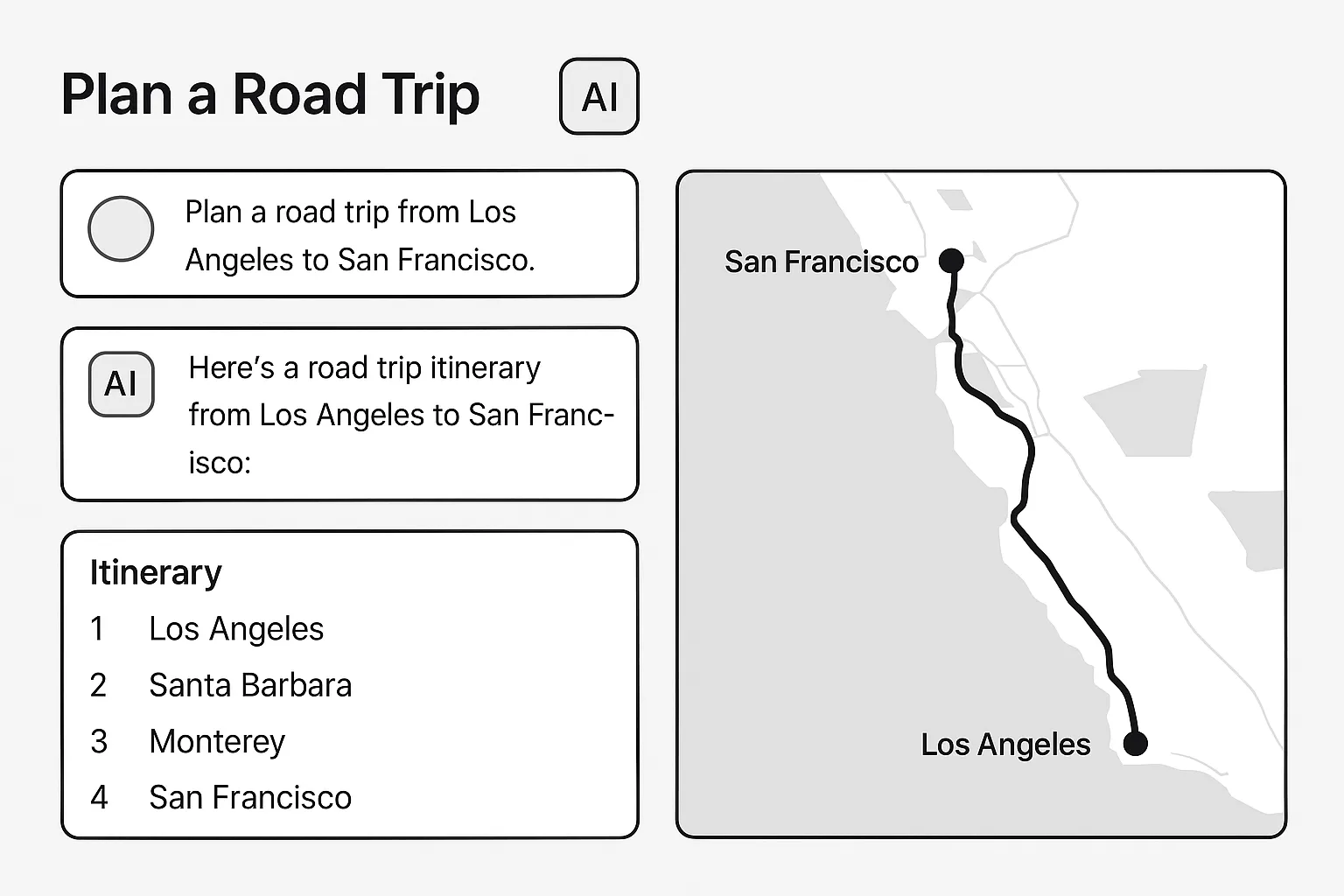
Materials Needed
- • Computer with internet access
- • Basic command line knowledge
- • Text editor
More Projects to Try
Subscribe to our newsletter
Ready to distill signal from noise?
Whether you're exploring possibilities or ready to build, we'd love to hear what you're working on.