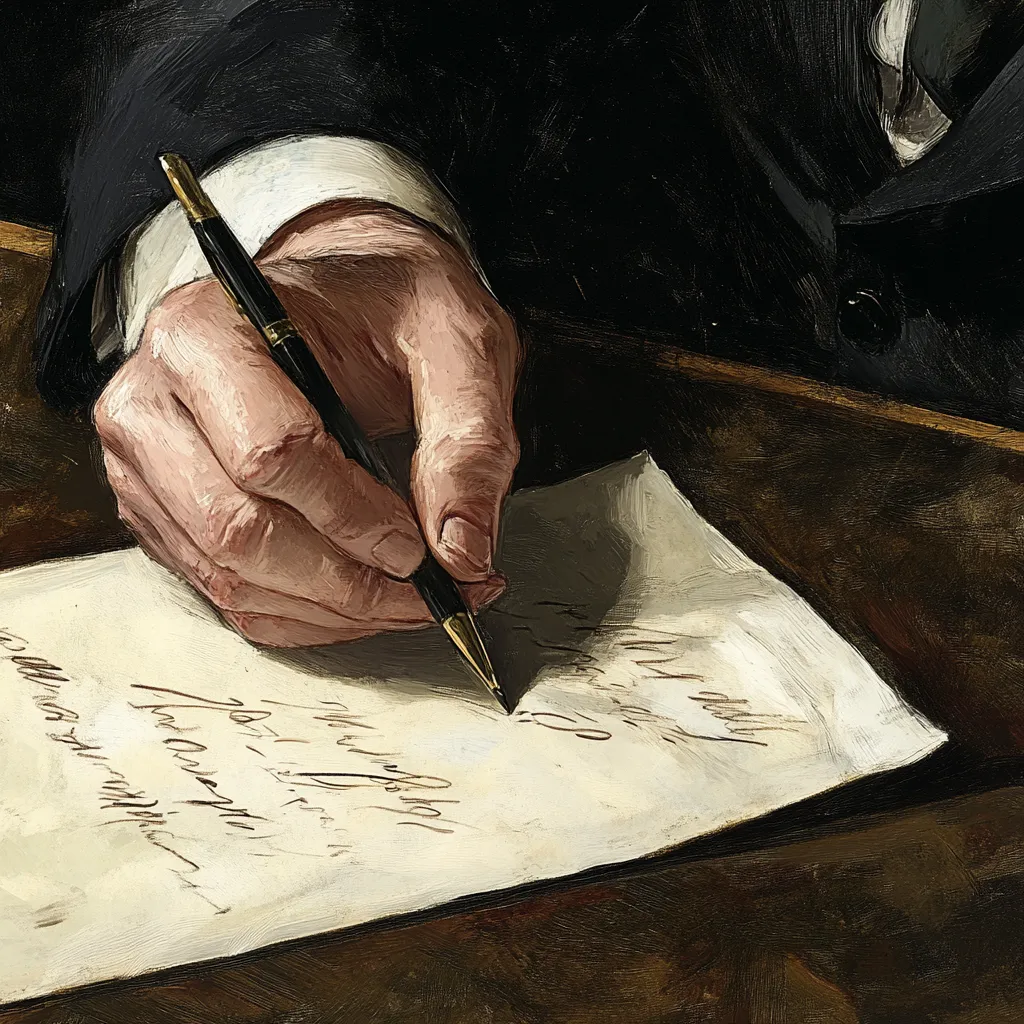PROJECT WORKSHEET
Focus.AI Labs Workshop Series
Talking to the models in the car
What You'll Build
Discover how voice-activated assistants like Google and ChatGPT can transform your car rides into interactive conversations. Learn tips like using search and prompts to dive deeper into news or ideas while on the go.

When you say “Hey Google,” this allows you to get hands-free help as it voice-activates your Assistant-enabled devices.
Or if you are on a pixel phone, you can just hold down the button and start talking.
Voice conversations allow you to have a spoken conversation with ChatGPT, enabling a more conversational and natural interaction. You can ask questions or have discussions through voice input and receive a spoken response from ChatGPT. Voice conversations are available in ChatGPT mobile apps, desktop apps, and on desktop web at ChatGPT.com.
Opening up the app and Impressing the voice icon, it takes a little bit of time for it to connect to the mothership, but then you can just start talking.
Turn on search
This is good when you’re trying to figure out how to do something. Like, ask it. So the specific questions about specific technologies when I’m wondering what’s possible or what’s easy.
This is also a great way also to get the latest on the news. I was listening to a podcast where they were talking about some Bitcoin related arrest and attempted pardon
So I turned on chat GPT with search function, and asked it some follow-up questions about a news story. And as I was getting up-to-date information, it was telling me things that I was curious about. So, for example, in the FTX trial, a bunch of the people who cooperated are awaiting sentencing because they need to have all the trials be over before they can understand how helpful they are. understand how helpful their cooperation was.
The results I got back were a combination of live search results and just general stuff that the model already knew. So that was cool.
Copy in some prompts
It’s also good to have some prompts at the ready so you can have a real conversation. I especially like this with the requirements gatherings prompts so that it asks you a series of questions and you give it a series of answers and It will sort of prompt you to help you think through an idea.
Startup where you left off
And when you’re done with the conversation and you close your phone and you drive your thing and you get to wherever you’re going, when you eventually open up your laptop, you can just find all of the conversations that you had in the chat history.
ChatGPT doesn’t read out the code that it writes so it’ll sort of skip over it but it’ll be there in a chat and you can copy and paste if that’s the sort of thing you were doing.
Materials Needed
- • Computer with internet access
- • Basic command line knowledge
- • Text editor
More Projects to Try
Subscribe to our newsletter
Ready to distill signal from noise?
Whether you're exploring possibilities or ready to build, we'd love to hear what you're working on.