PROJECT WORKSHEET
Focus.AI Labs Workshop Series
Dagger and Container Use
What You'll Build
Unlock the power of isolated development with Dagger and Container Use—no more worrying about missing dependencies or system conflicts.

Container Use lets each of your coding agents have their own containerized environment. Go from babysitting one agent at a time to enabling multiple agents to work safely and independently with your preferred stack.
Install
Lets check out dagger and container-use
brew install dagger/tap/dagger
brew install dagger/tap/container-useSetup the environment
mkdir myrepo
git init myrepoNow lets use containers!
# Add Container Use MCP server
cd /path/to/repository
claude mcp add container-use -- cu stdio
# Add agent rules (optional)
curl https://raw.githubusercontent.com/dagger/container-use/main/rules/agent.md >> CLAUDE.mdThen start up claude, and ask it to do something
make an awesome looking markdown to html converter using zig
And then it starts up its own development container:
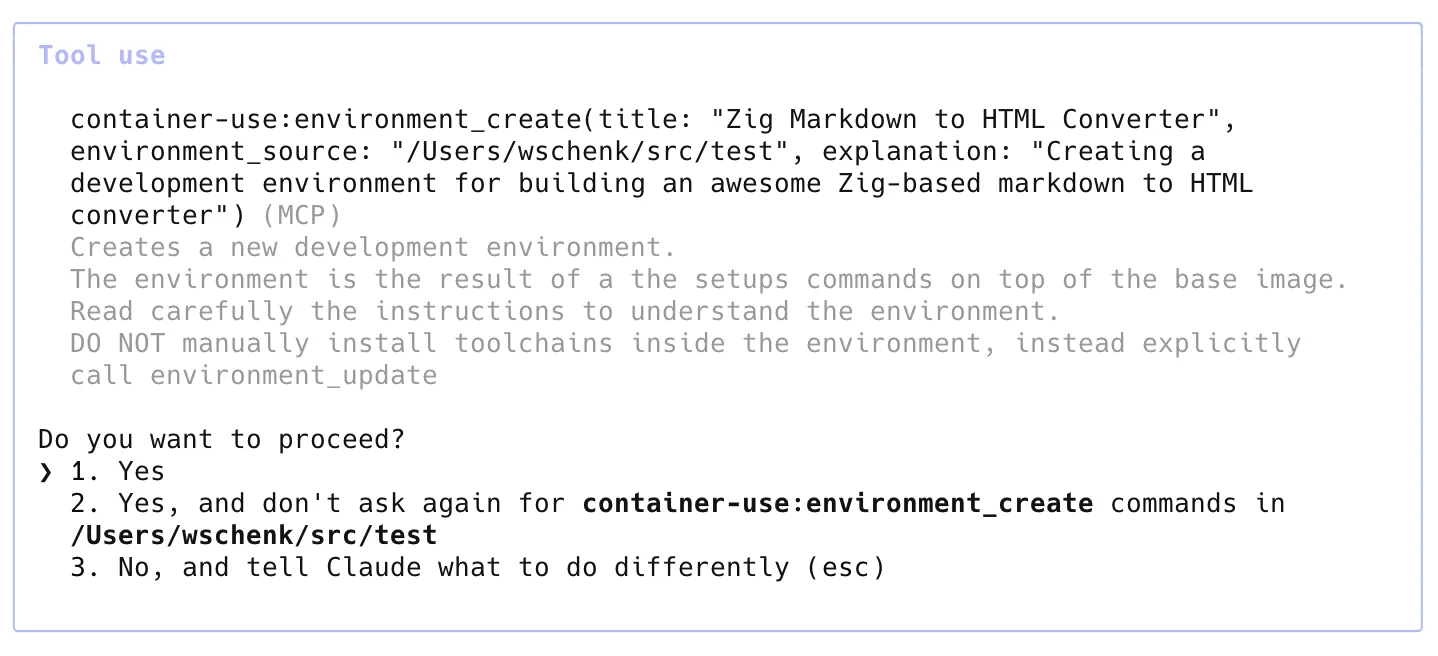
This creates an isolated environment to build stuff. Why? I said to use zig, but I don’t have zig on my system. But it goes and setups the environment thats needed.
$ which zig
zig not foundGo to another terminal, and then start up another claude, and give it another task. You can then see them both running in their own environments:
cu list
ID TITLE CREATED UPDATED
uncommon-chamois Zig Hacker News Scraper 7 seconds ago 7 seconds ago
brief-calf Zig Markdown to HTML Converter 5 minutes ago 19 seconds agoSo we have 2 isolated environments, with everything that they need to do their job, working independently without messing up the host environment.
See what happened
$ cu checkout uncommon-cham?ois
Switched to branch 'cu-uncommon-chamois'
lsq
CLAUDE.md hn_scraper.zig hn_top_stories_20270.md$ cu checkout brief-calf
Switched to branch 'cu-brief-calf'
ls
build.zig final_output.html output.html
built_output.html markdown_converter_final.zig README.md
CLAUDE.md markdown_converter_fixed.zig
example.md markdown_converter.zig## Dagger
Launch it with
```shell
daggerStart up an alpine container:
container | from alpine | terminalThat’s cool.
Materials Needed
- • Computer with internet access
- • Basic command line knowledge
- • Text editor
Subscribe to our newsletter
Ready to distill signal from noise?
Whether you're exploring possibilities or ready to build, we'd love to hear what you're working on.